Environment Setup
Environment setup is needed to integrate and build the Helpshift PC Widget in the Unity game. Follow the below steps to set up the environment. If environment setup is already done, you can skip this section and move to the next section.
Requirements
Operating System
- Windows:
- The setup has been tested on Windows 11 using a custom Windows SDK that supports notifications.
- Compatibility with Windows 10 has not been verified.
- Specific instructions are provided in the Installation of required tools section.
Unity
- Developed on: Unity 2022.3.42f1
- Tested on: Latest Unity 6 versions
- Additional Testing: Validation is needed on previous Unity LTS versions for compatibility.
Installation of required tools
- Install Visual Studio 2022
During installation, include the following workloads:
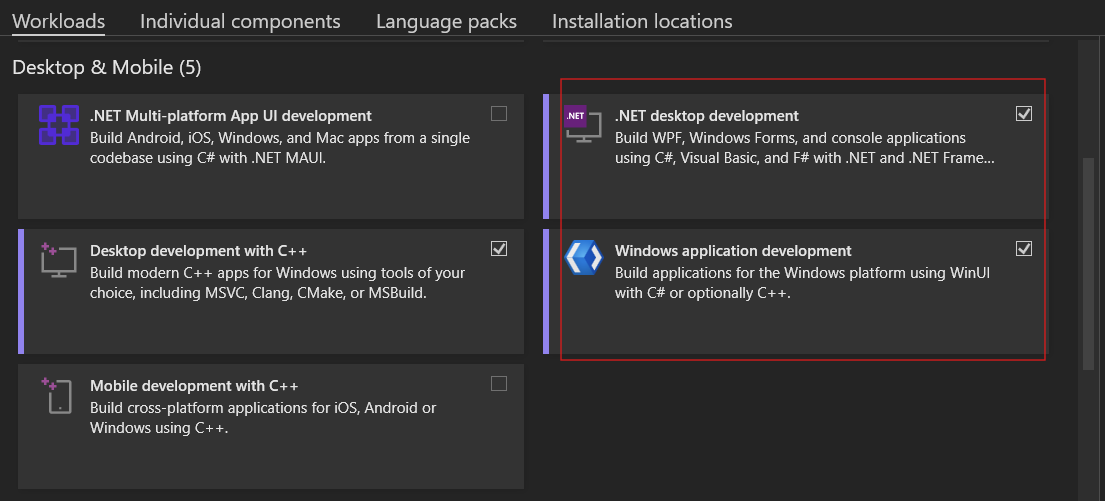
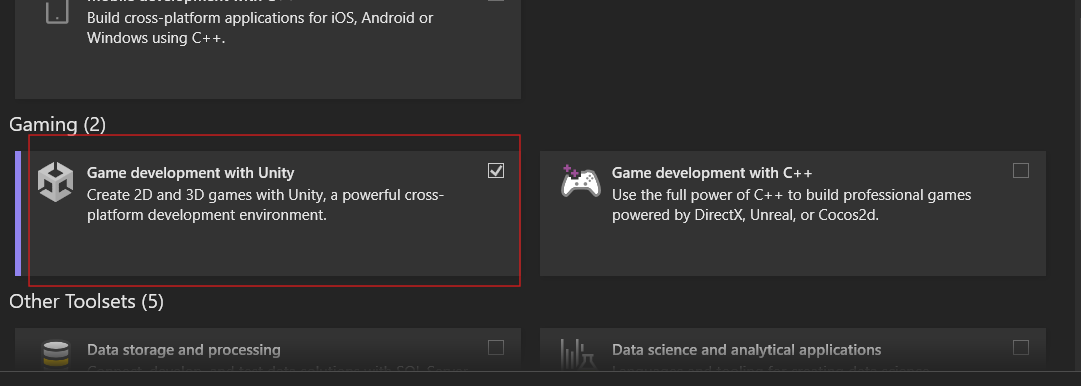
Note
If it’s not already installed, include the .NET 8.0 Runtime from the Individual Components section.
- Install the Windows 11 SDK Make sure to add the Windows 11 SDK (10.0.26100.0) from the Individual Components section:
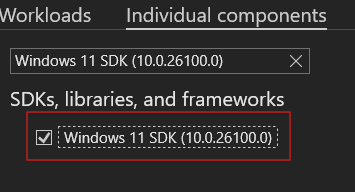
Ensure all dependencies are properly installed before proceeding to the next steps in the setup.